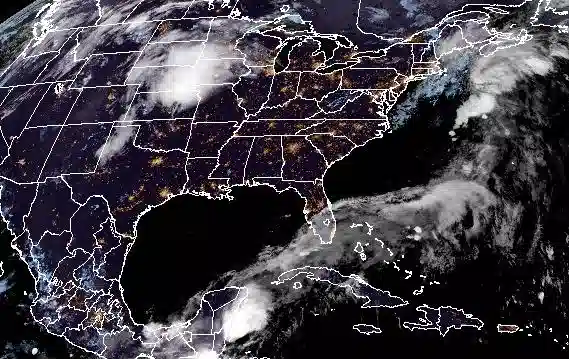Making a Data Dancers Webpage
Publishing Content
There are two main points we need to consider: The content you want to publish (the copy) and the metadata about it (the frontmatter).
This guide wants to help you share your words with the world. Hope it helps!
- Copy
- Frontmatter
- Creating a File
- Run a Development Server
- Write the Content
- Publish your Content
- Optional Fields
Copy
A page has content that adds value to your friends’ lives. It can include
- A livecode tool or etude
- A page about yourself
- A meetup event
- A how-to guide
Frontmatter
We need to help Hugo know how to publish this content for us. They call it frontmatter, and it looks like key/value pairs of metadata that goes at the top of a file. There is one field that is required, and the rest are optional.
Required Fields
title: string example: "Making a Data Dancers Webpage"
A page needs a title. This is a string that should be short or up to sentence length. The title enables your content to get its own URL we can visit.
title: string example: "Making a Data Dancers Webpage"
There are more fields available for increasing the resolution of your contribution below
Creating a File
Does your content fit into one of these categories?
- Algoraving
- How To Guides
- Livecoding
- Meetups
Then we’ve got a category for you!
Look in the content directory to find the directory that best matches your content. Then write a new file to start your draft. For example, a page named “Writing Code” has a filename “Writing Code.md” and is saved in content/How To Guides/Writing Code.md
If you don’t see a directory that fits your content, you can add your page as a top level file.
Let’s look at a file you already have called content/da-da.md. It doesn’t show up in any category archives. And we can still see it when we link to it directly!
Run a Development Server
It is so easy to see your changes instantly. Hugo will watch your files for changes and instantly build and reload your browser.
To start the development server:
hugo serve
Then you can open localhost:1313 and start hacking!
Write the Content
Once you’ve saved your file, let’s put some text in it!
The top starts with the frontmatter and below goes your *markdown.
*Hugo does some preprocessing of the markdown you write. It won’t always feel like GitHub’s markdown parser, so heads up if you find any surprises writing my file.md.
Publish your Content
Once you are ready to share your stuff, push it up to GitHub!
You should use whatever git software you already use now. If it is a desktop app, you might need to add the repository there.
Here’s a classic way to share your work using bash:
# Script to publish your changes. Replace <write me> with your values.
NEW_FILE=<write me>
COMMIT_MSG=<write me>
CURR_BRANCH=$(git branch --show-current)
# keep your work
git add $NEW_FILE
git commit -m $COMMIT_MSG
# pull in latest changes
git switch master
git pull
# apply new additions to your local copy
git switch $CURR_BRANCH
git merge master
# share your branch to open a PR
git push
echo "Follow this link to open a PR for your changes on GitHub."
echo "https://github.com/data-dancers/data-dancers.github.io/compare/master...$CURR_BRANCH"
Optional Fields
Here are all of the optional parameters for describing your content with frontmatter.
See below for individual descriptions.
Types and examples
author: string example: "Jane Doe"
date: date example: 2024-06-16
link: string example: "{{ .Site.baseURL }}/data-dancers"
image: string example: "/images/data-dancers.jpg"
description: string example: "A comprehensive guide to creating a Data Dancers webpage."
tags: array of strings example: ["how-to", "guide", "data-dancers"]
categories: array of strings example: ["tutorial", "webpage"]
draft: boolean example: false
slug: string example: "making-a-data-dancers-webpage"
summary: string example: "This guide walks you through the steps of creating a Data Dancers webpage."
keywords: array of strings example: ["hugo", "frontmatter", "data-dancers"]
layout: string example: "post"
featured: boolean example: true
Specifications
Here are some common optional fields you might use in the frontmatter, along with their types and examples:
author: string example: "Jane Doe"
This field specifies the author of the content. It helps to attribute the work to a specific person.
date: date example: 2024-06-16
The date the content was created or published. This helps in organizing and displaying content chronologically.
link: string example: "https://example.com/data-dancers"
A URL relevant to the content, which could be an external link or related internal page.
image: string example: "/images/data-dancers.jpg"
A path to an image associated with the content, often used for featured images or thumbnails.
description: string example: "A comprehensive guide to creating a Data Dancers webpage."
A brief summary or description of the content. This is useful for SEO and providing readers with a quick overview.
tags: array of strings example: ["how-to", "guide", "data-dancers"]
Tags associated with the content for easier categorization and search.
categories: array of strings example: ["tutorial", "webpage"]
Categories under which the content falls, helping to organize the site content.
draft: boolean example: false
A boolean value indicating if the content is a draft (true) or published (false).
slug: string example: "making-a-data-dancers-webpage"
A URL-friendly version of the title, often used in the URL of the content.
summary: string example: "This guide walks you through the steps of creating a Data Dancers webpage."
A short summary of the content, useful for previews or summaries on listing pages.
keywords: array of strings example: ["hugo", "frontmatter", "data-dancers"]
Keywords relevant to the content, useful for SEO purposes.
layout: string example: "post"
The layout template to be used for rendering the content. It helps Hugo apply the correct HTML structure.
featured: boolean example: true
A boolean to mark if the content is featured (true) or not (false).